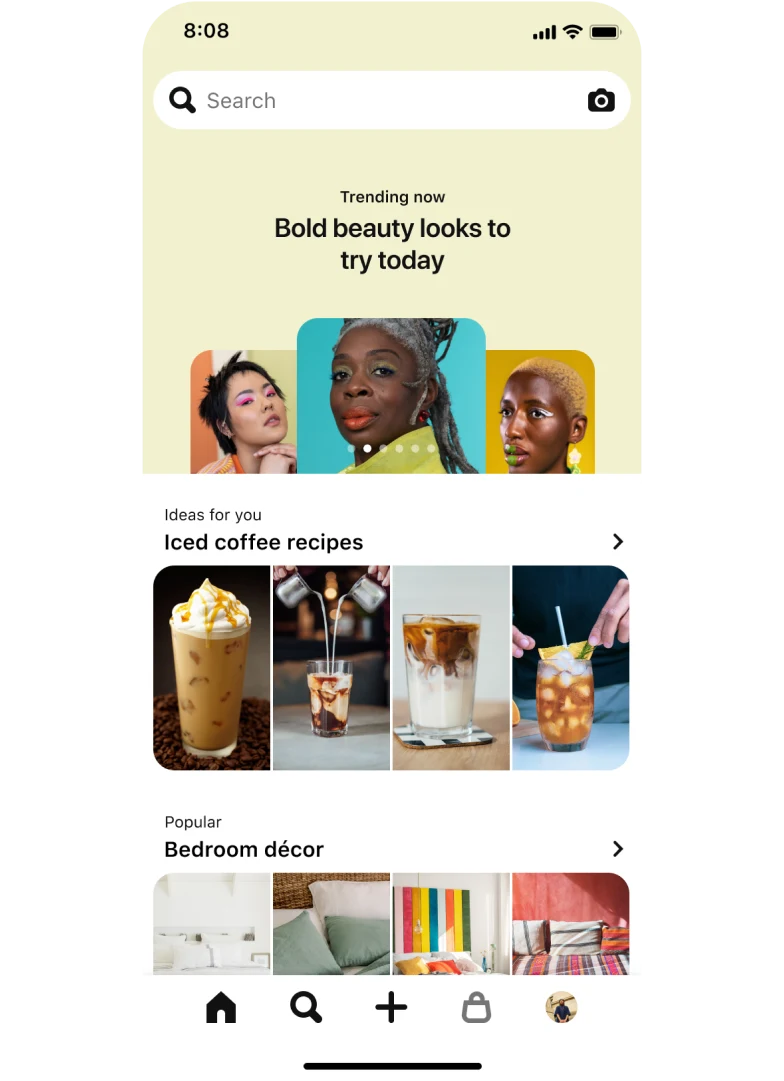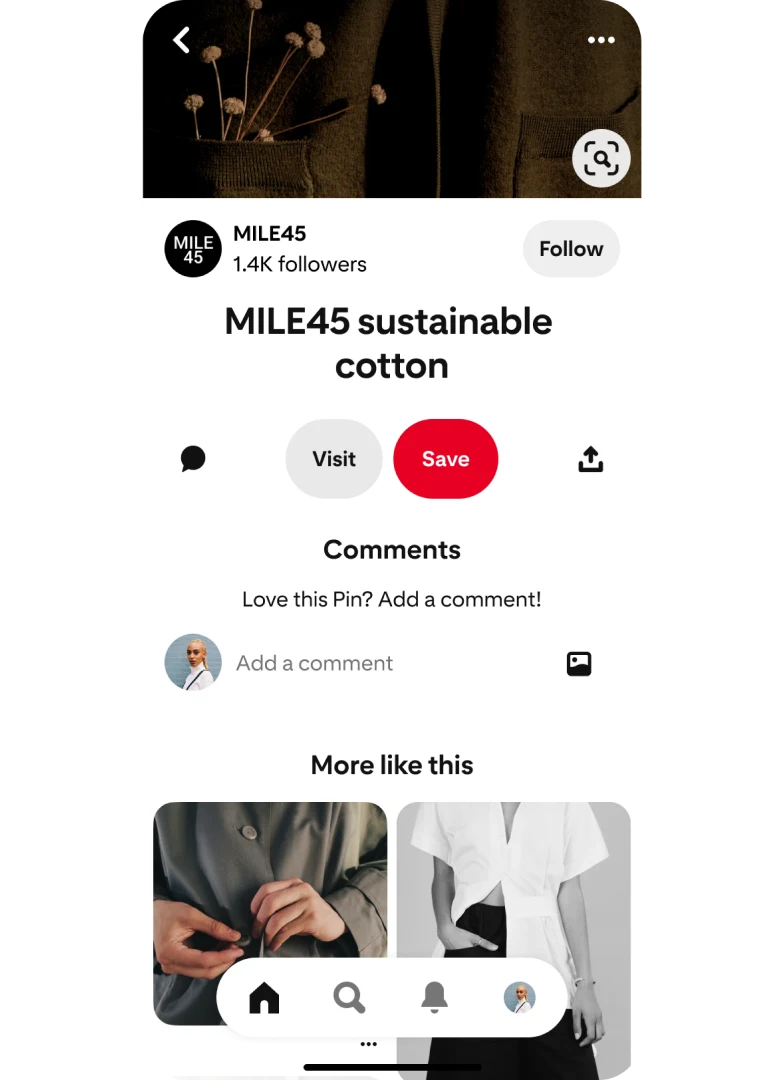How to make Pins
On Pinterest, your content appears as ‘Pins’. Every Pin can link directly to your site and includes images, videos or a mix of both. Use them to sell products, share ideas or showcase your brand’s story.

How content gets discovered
Keyword and visual searches bring people closer to decisions.
When people take a closer look at Pins that they like, we display similar Pins nearby.
Shopping features and product Pins help people to discover new products, and then easily check out.
Flexible formats that bring your ideas to life
Create content for free
Use eye-catching images, videos or both to highlight products, recipes, photos and more. Let your creativity shine with fun features such as music, stickers and text overlay.

Pay to promote your Pins
Get strong business results with help from Pinterest ads. You can choose from flexible ad formats and run campaigns for any business goal.
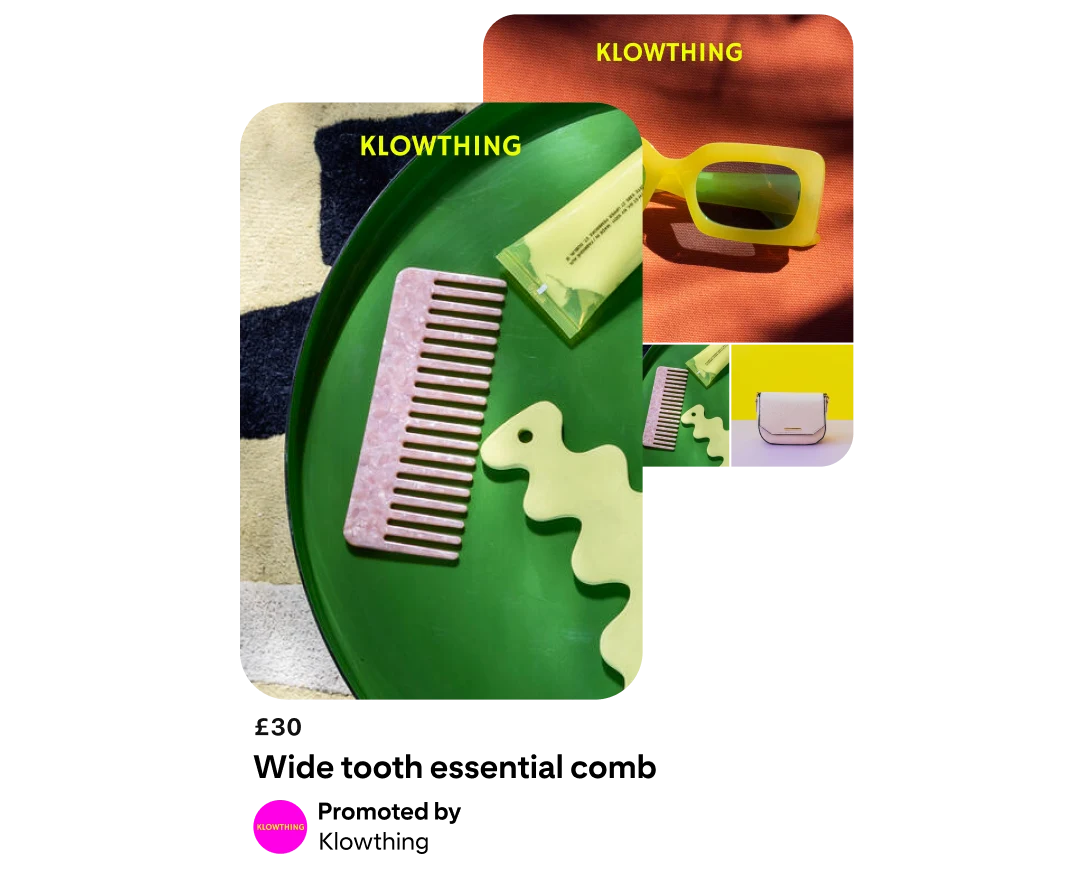
Making Pins: Tricks and Tips
Create Pins in no time with our flexible tools. You can start from scratch or repurpose existing assets.
Upload images or videos
Create and edit Pins right from our app or desktop site. You can make one Pin at a time or upload assets in bulk.
Add your product feed
Connect a product feed, and we’ll turn every product into its own Pin.
Publish from your site
Link your site’s RSS feed, and we’ll automatically create Pins for new images in the feed.

Work with experts
Find a third-party partner to create Pins, manage your content strategy or build a stronger presence on Pinterest.
A winning Pin strategy
Create new original Pins at least once a week, for a steady stream of content.
Put your Pin uploads on autopilot using our scheduling tool.
Make your Pins actionable by adding a URL that drives traffic back to your site.
Give boards clear and descriptive titles, such as ’Easy no-bake dinners’ to help with search.
Make Pins that get noticed