Measure everything that matters
Pinterest’s measurement solutions span the entire campaign life cycle, helping you to build a robust system of truth.1
Solutions for every step
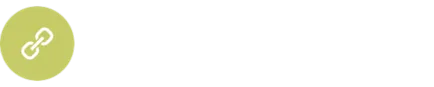
Set yourself up for success when you integrate Pinterest data with tools from other platforms.
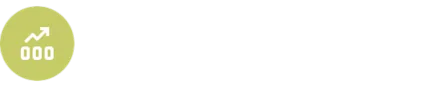
Monitor results while campaigns run, then use those insights to optimise performance.
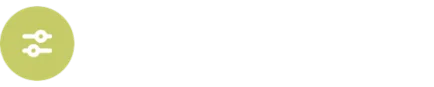
Adopt a test-and-learn approach to find out what works best and make better data-informed decisions.
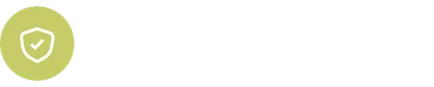
Get beyond last click to see Pinterest’s true impact across channels and over time.
Monitor brand safety insights
Customise and monitor your campaigns to ensure that your ads are showing up where you want them to. Review important metrics, such as viewability and brand safety, with reporting from our industry-leading partners.

Get more support with our trusted partners
Work with one of our vetted third-party partners to develop custom solutions for your brand.
Find more tips on our blog
Get started
Frequently asked questions
Start by defining the most relevant metrics for your goals, whether you’re driving awareness, engagement or conversions.
From there, use our suite of performance tools and third-party partners to measure results—monitoring what’s working and where to adjust. Think of it like building a system of truth where you learn what works and build on that success.The most important metrics depend on your business goals, so there’s no catch-all answer here. Just make sure to go beyond last-click metrics to get a full picture of your campaign’s impact.
Log in to Ads Manager to see how your campaigns are performing. Use Pinterest Analytics to see overall performance, in addition to more audience-specific insights and trends.
For lower-funnel actions, take a look at conversion insights for better visibility into your audience’s decision-making journey from Pinterest to conversion on your site.While the optimal window can vary depending on your goals, we recommend always aligning your conversion and attribution windows as closely as possible.
If you work with a Pinterest account team, they can help to advise on the right attribution window for your business. If you don’t currently have a Pinterest rep, you’ll find custom attribution window recommendations for your account right in Ads Manager.




