A marketer’s guide to Pinterest ads targeting
11 December 2024
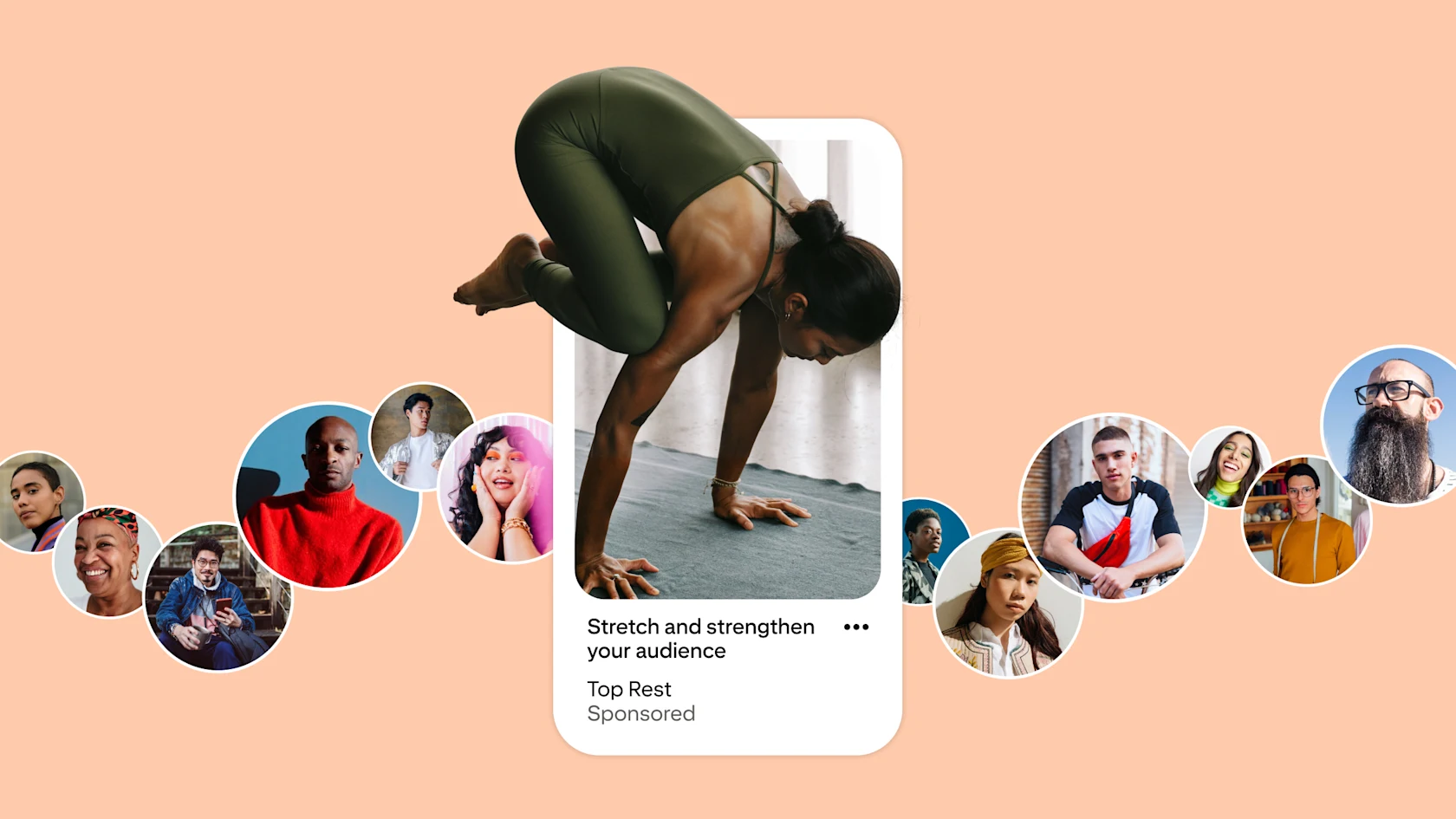
Explore our guide to all things targeting, from basic settings to advanced strategies. Whether you’re new to Pinterest ads or looking to take your strategies to the next level, you’re sure to find tips to help.
Even the most compelling ads won’t make an impact if they don’t reach the right people. That’s why targeting is so key for strong campaigns—and we’re here to help you find the perfect approach.
On Pinterest, you can build a custom targeting strategy that really hones in on the right people for your brand and your message. Mix and match options from our basic targeting settings and more sophisticated strategies to figure out the right combination of demographics, interests and customer data that makes your ads perform at their best.
Your targeting strategy will depend on business needs and audience insights, so make sure to explore all of your options. Scan it all, or jump to the most important topic for your business:
Core targeting
If you’re new to targeting, you’ll want to start with the basics. On Pinterest, our core targeting portfolio probably looks pretty similar to the options that you see on other platforms, spanning basic information types such as demographics, psychographics and placements. You can access all of these options within Pinterest’s Ads Manager and control settings for each campaign.
Audience demographics
First, think about your audience demographics. These targeting settings cover general audience information such as gender, age, location, language and device type1. These settings help you to reach a specific audience that you’re particularly interested in, such as Gen Z consumers or people in a certain country.
Audience psychographics
Once you’ve figured out the demographics, it’s time for psychographics. Pyschographic targeting gives you a competitive advantage because it gets beyond surface-level traits, and helps you to reach people based on things such as their interests or topics that they enjoy. On Pinterest, this shows up as interest and keyword targeting.
Because people use Pinterest to find new ideas and to shop, we get strong signals into people’s interests and intent. The psychographic targeting suite helps you to tap into this first-party data and hone in on the people who are most likely to be interested in your content.
You can set up psychographic targeting for broad impact, or go deep on specific topics. For example, you could target anyone who is interested in beauty content on Pinterest, at the category level. Or you could go deeper with keyword targeting, and target people searching for topics such as ‘workout’ or ‘aesthetic workout clothes’. The second strategy might reach a smaller audience, but it can help to improve results if you’re looking to reach people with high intent for a specific product or topic.

Placement targeting
Target specific behaviours or mindsets with placement targeting. This gives you the option to pick between home-feed placements, search placements or a combination of both. You might want to think about how your interest and keyword strategy aligns with your placement strategy to really optimise your results.
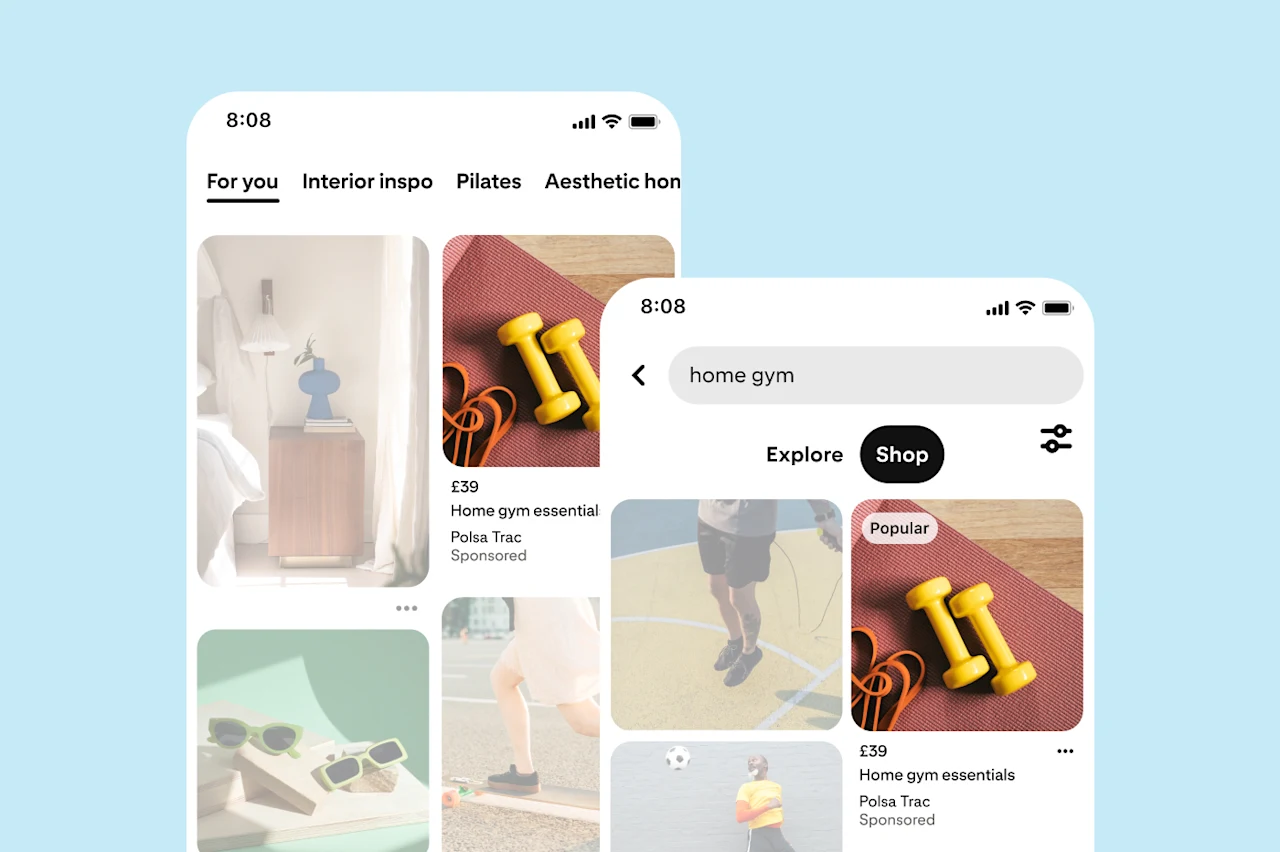
Leverage search, home or both.
Automated targeting
Expanded targeting uses automated signals and adjustments to optimise your targeting. This setting automatically expands your ad’s reach, finding more people who are interested in topics related to your ad and its keywords. Pinterest’s tools analyse inputs such as ad images and descriptions to determine who falls into the expanded targeting group. Your other choices, such as negative keywords and demographics, stay intact too.
Audience targeting
Now that you’ve got the basics down, you’re ready to take things to the next level. More advanced targeting solutions combine multiple types of data to help you build even-stronger strategies. You have a lot of options here, from retargeting existing customers to building actalike audiences.
Use your existing customer lists
By securely integrating your CRM data with Pinterest’s Ads Manager, you can tailor campaigns to specific customer groups. Import a list of hashed emails or mobile ad IDs from your CRM to Ads Manager and you can target or exclude existing customer groups.
This helps you to cross-sell or upsell more efficiently, since you’re using existing behavioural and purchase data to tailor your campaigns. You can show specific loyalty offers, showcase items related to what they’ve previously bought or use other kinds of personalised content. For example, imagine you run a clothing shop—you could retarget recent buyers with ads promoting accessories that are related to their previous purchases, inspiring incremental sales and strengthening customer relationships.
Use your own site-visitor data
You can also use first-party data to retarget your own site visitors. This helps you to find people who previously interacted with your website or shop, and reach them with tailored messaging on Pinterest. For example, you could upload data for people who previously visited your page for home décor. Then, use that data for ads about home décor, reaching people who are already more inclined to buy from your brand. By using data from the Pinterest tag or Conversions API, you can serve ads for the specific products that people who visited your website were interested in, so that they’re more likely to make a purchase.
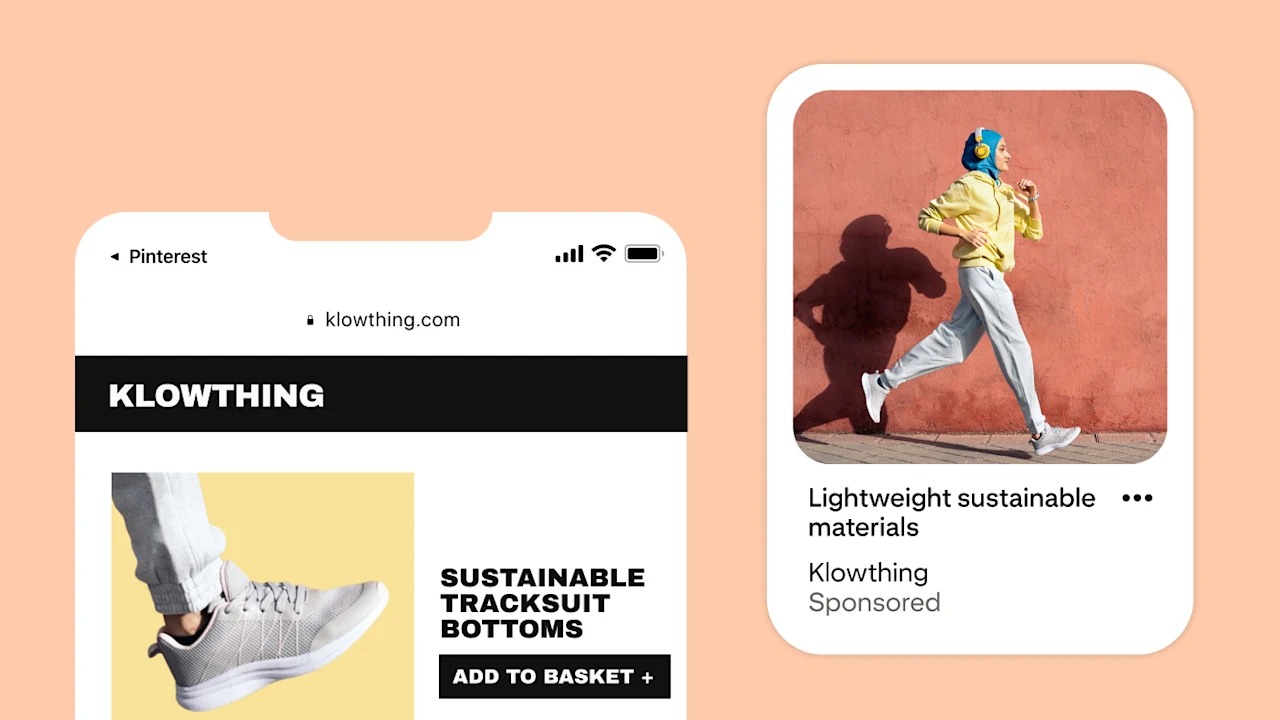
By using data from the Pinterest tag or Conversions API, you can serve ads for the specific products that people who visited your website were interested in, so that they’re more likely to make a purchase.
Use Pinterest’s engagement signals
Engagement targeting lets you reach people who have already interacted with your organic Pins or ads. This is a great way to reconnect with people who are already interested in your brand or content, and help to nudge them to take further actions. You can target different types of behaviours, such as clicks, views or saves.
For example, you could re-engage with people who tapped on your organic Pins about party planning by serving them specific shopping ads for your party products. Or, you could nudge people who saved your Pins on fashion trends with ads that show your latest summer style collection.
Use actalike audiences
Actalike targeting helps you to reach more people who share similarities or characteristics with your existing audience. You start by selecting an audience that’s performing against your business goals, then ask Pinterest to find more people like them. This can help to expand your reach beyond your existing customer base using helpful insights about people who are likely to love your brand.
Use Personas
Persona targeting gets you even deeper than interest targeting because it helps you to build entire audience profiles based on custom set-ups. For example, you could build a Persona to reach Gen Z consumers who are interested in fashion. Personas are curated, so ask your Pinterest team for help to get started.
Keep learning with Pinterest Academy
There’s always more to try when it comes to targeting. For even more insights and hands-on examples, take our dedicated course on Pinterest Academy.

