Ready, set, shop: How to set up your business for shopping success on Pinterest
12 May 2025
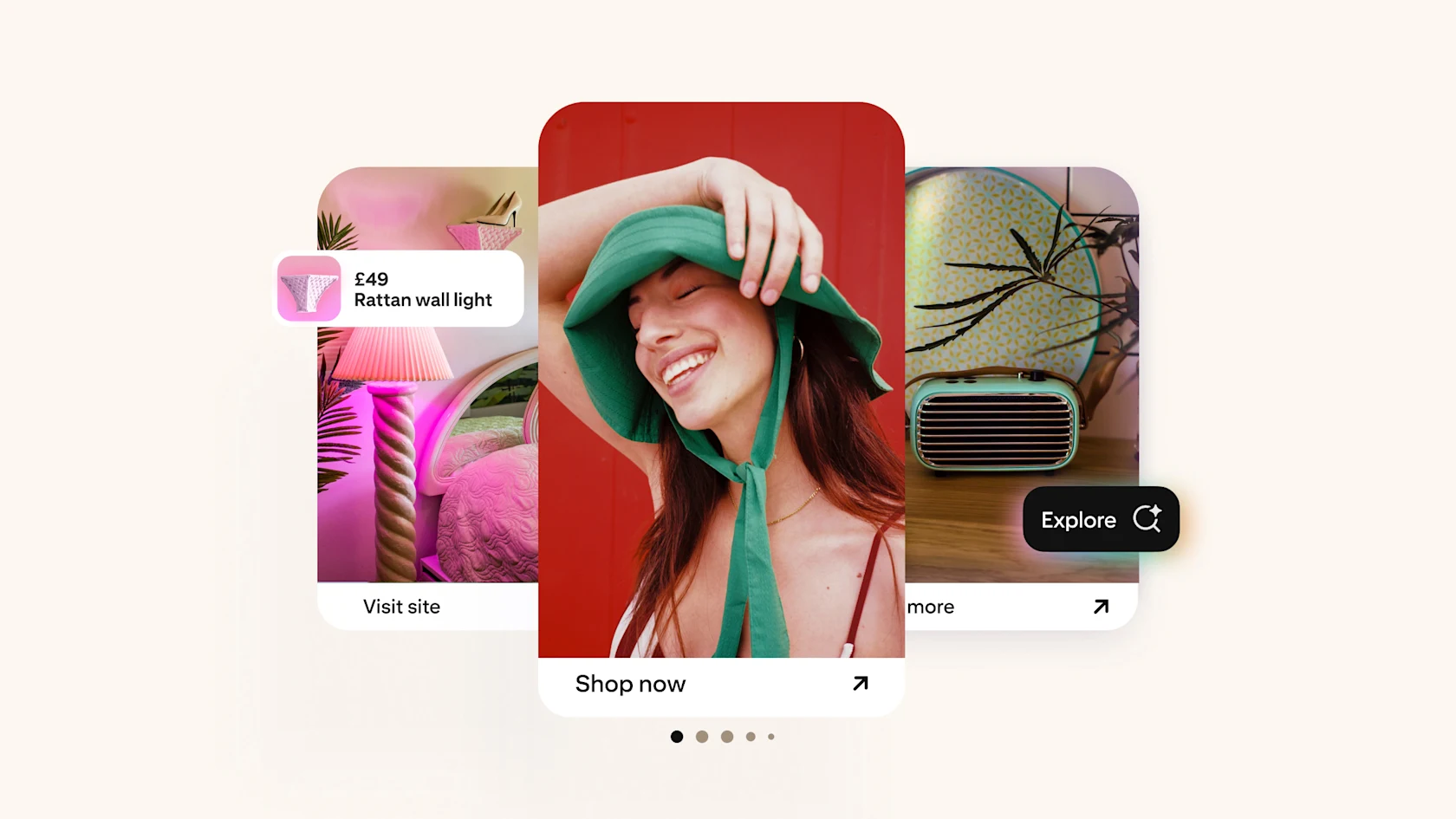
Are you truly capturing the attention of today's online shoppers, or are you missing out on a massive shift in how products are discovered?
Online shopping doesn’t always start with a search bar, because people don’t shop in a linear way. Sometimes they’re browsing for fun, sometimes they’re on a mission and other times they get unexpectedly inspired. Exploration and discovery are key to the purchase journey and inherently visual, as shoppers often know what they like when they see it, even if they don’t have the words to describe it.
That’s where Pinterest comes in—we’re redefining discovery through our improved visual search capabilities, turning every scroll and save into a potential purchase. With over half a billion monthly active users coming to the platform to find ideas, it’s where inspiration naturally meets intent.1 And these are high-value shoppers: weekly Pinterest users spend 40% more on average than non-users and their baskets are 20% larger.2 For retailers, the opportunity is massive—but only if your products are discoverable.
In this guide, we'll walk through how to set up your business to succeed with help from shopping campaigns on Pinterest.
Step 1: Upload your product catalogue
Your feed, also known as a product catalogue or data source, is the backbone of your Pinterest presence. It’s a list of your products and their corresponding attributes, enabling you to create discoverable product Pins for shopping ads.
Create your feed
Getting started is straightforward. You can upload a feed directly, connect to the Pinterest API or use platform integrations with Adobe Commerce, Salesforce Commerce Cloud, Shopify and WooCommerce.Experience the immediate impact
Merchants with Catalogues have seen 5x more impressions than those who don't.3 This foundational step puts your products in front of potential buyers across the platform.
Step 2: Optimise for success
A basic Catalogue is good; a great Catalogue is transformative. Once your products are uploaded, these optimisations can increase your visibility and performance.
Improve product metadata
Focus on quality product information. Use detailed descriptions (80 characters or more) with relevant keywords, showcase high-quality visuals with your product as the focal point and create comprehensive product titles including brand name, colour, pricing and sizing.Monitor feed health
Use Pinterest's Catalogue diagnostics dashboard to help your feed run smoothly. This tool helps you spot and resolve issues before they impact performance, understand the effect of different issues on ingestion and distribution and take targeted action to fix errors in your feed.Update your ingestion frequency
Enable scheduled updates in your data source and select an ingestion frequency that works best for your business. More frequent updates helps ensure your content stays relevant for shoppers, especially if your inventory or pricing changes regularly.Expand your Catalogue
Upload more products for stronger performance. Feeds with more than 2,500 products have seen over 3x higher ROAS.4 By increasing the number of products in your Catalogue, Pinterest machine learning has more options to test and choose from, helping it identify the best item to serve for each impression to each user.
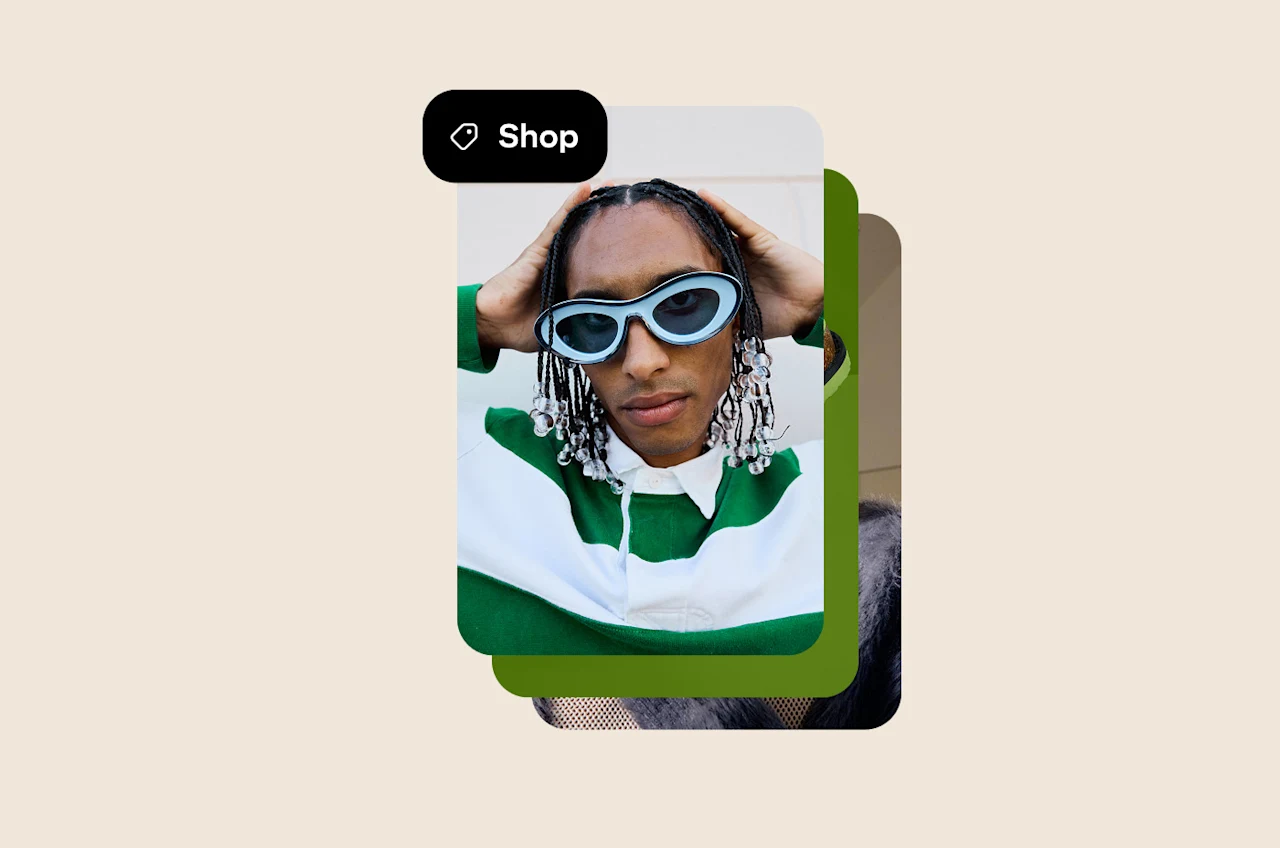
Step 3: Turn inspiration into action
Help transform passive browsing into more active shopping experiences with these techniques, designed to potentially capture people when they’re most inspired.
Make all of your Pins shoppable
Product tagging lets you add products from your catalogue to a lifestyle image—making it even easier for people on Pinterest to find the exact items they love. In fact, Pinners have shown 70% higher shopping intent on product Pins tagged in scene or brand images compared to standalone product Pins.5Connect your Instagram content
Claim your Instagram account on Pinterest to get attribution and turn your last 90 days of posts and Reels into Pins. With over 75,000 Pins coming from Instagram daily, tagging these Pins could drive traffic directly to your product pages.6Create ads at scale with Creative catalogue
Automate the creation and distribution of thousands of Pins with Creative catalogue. Upload images and videos to easily build diverse ad types like lifestyle, user-generated content (UGC) or influencer ads. Organise Pins into groups to simplify campaign management and let Pinterest optimise and select the most relevant creative to show to each individual user.Add products to curated boards and shoppable collages7
As over 25% of Pinterest’s SEO traffic leads to boards, adding your products makes them highly discoverable.8 Shoppable collages with price details, availability and a direct link to your site help Pinners take action. Notably, collages are saved at 2x the rate of other types of Pins.9
Step 4: Launch smart shopping campaigns
Let Pinterest technology help amplify your reach and connect your products with people more likely to be interested in them.
Use Pinterest Performance+
Help drive stronger campaigns with Pinterest Performance+ AI and automation. Create and enhance catalogue ads, optimise for conversions and reach a wider audience. Get better results with less effort.Drive urgency with promotions
Manually activate time-bound promotions on standard or shopping ads, or import them directly from Shopify into Pinterest Ads Manager. The new sales indicators tool automatically highlights price changes in relevant shopping ads whenever a product in your catalogue goes on sale. Even better—these promotions and sales are then auto-surfaced in a dedicated deal ads module on the Pinterest home feed.Use mobile deep links
Simplify the shopping journey by bringing people directly to a URL in your native app. Advertisers using mobile deep links have seen a 235% lift in conversion rates and 34% lower CPAs.10
Step 5: Measure, learn, grow
What gets measured gets improved. Proper tracking and analysis reveal Pinterest's true impact and unlock ongoing optimisation opportunities.
Install tracking tools
Avoid guesswork. Set up both the Pinterest tag and Conversions API to capture every customer interaction with your content. Advertisers using both tools together have seen nearly 10% improvements in CPA.11Embrace A/B testing
Put your hunches to the test with A/B experiments comparing different creative approaches and targeting strategies. Each test builds your marketing intelligence, delivering actionable insights that help make every campaign smarter than the last.Leverage measurement partners for deeper insights
Connect with our network of measurement partners to see how Pinterest fits into your broader marketing ecosystem. These partnerships can reveal the full customer journey across channels, helping you understand Pinterest's true impact on your bottom line—not just what happens on the platform.
Ready to get started?
Pinterest is the No. 1 social media platform used when shoppers want to explore products that might interest them, or discover new styles or trends.12 Now you’re equipped to unlock Pinterest’s shopping potential and connect with ready-to-buy shoppers actively seeking inspiration. It’s time to take action—upload your product catalogue and launch your first shopping campaign today.

