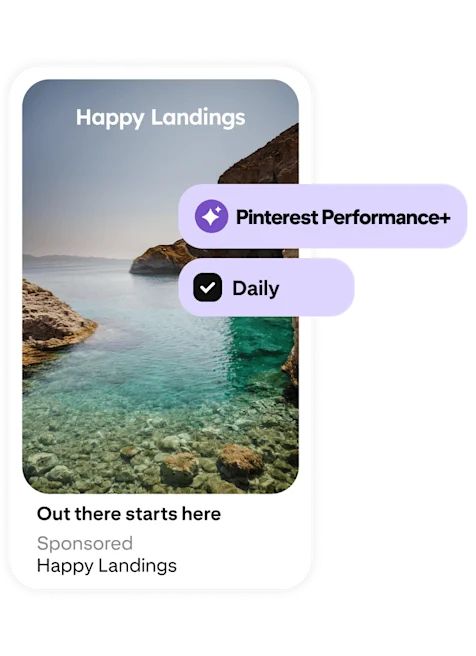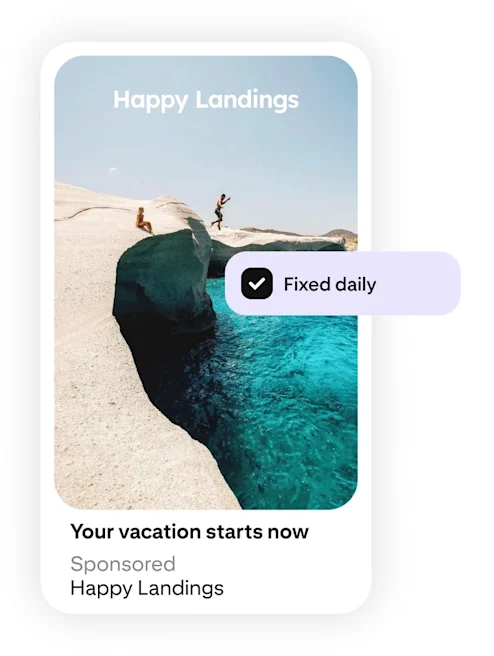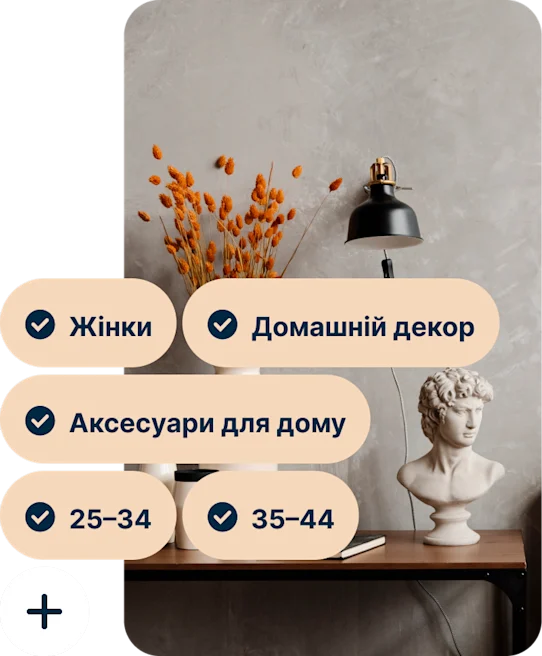How to set up campaigns in Pinterest Ads Manager
Ads Manager includes all the tools you’ll need to run successful campaigns. Use this guide to prep for campaign setup and optimization.
Set up for success
First, make sure you’re using a business account and have an active advertiser profile. To start a new campaign, look for the menu called “Manage campaigns” and click on “Create campaign.”

Choose your own ad(venture)
Ads Manager offers a lot of flexibility, from single ads to complex campaigns. Your campaign objective determines which setup options, ad features and bidding strategies you’ll use.
Your options
Отримуйте більше переходів за рекламним оголошенням або відвідувань вебсайту. Ви можете встановити максимальну ціну за клік (CPC) або використовувати ставки Pinterest Performance+ для автоматичного керування ставками.
Стимулюйте більше дій у нижній частині воронки продажів, таких як онлайн-продажі та реєстрації. Збережіть час і гроші за допомогою функції ставок Pinterest Performance+, яка автоматично коригує ваші ставки з часом.
Pro tips
Run multiple campaigns at once to drive results across the funnel and reach more people.
No matter your goal, follow our creative best practices to make Pins that perform.
Once you’ve started running ads, duplicate and edit existing campaigns to speed things up.
Control budgets and ad spend
No matter your goal, you’ll always have control over campaign budgets and ad spend. Our tools make it easy to customize settings that work best for your brand.
Your options
Залучайте високопродуктивний трафік ефективніше за допомогою денних бюджетів Pinterest Performance+. Ви заздалегідь установите оптимальний середній денний бюджет, а наші інструменти коригуватимуть його для пошуку найвигідніших можливостей щодня.
Pick a specific amount you want to spend every day, without adjustments. This spreads your budget more evenly across the entire campaign.
Pro tips
Enter your budget amount then review the potential monthly active audience size for your ad. Keep in mind that this is an estimate, and results may vary.
Автоматизація може покращити результати. Під час тестування бренди, які використовують денні бюджети Pinterest Performance+, отримали на 3% нижчий показник CPA, ніж для реклами з фіксованими щоденними бюджетами.1
Tune your targeting
Targeting determines who sees your ads and where they show up across Pinterest. Pinterest offers a wide range of targeting options to help you narrow in on the right people for your goals.
Your options
Reconnect with people who previously engaged with your content on or off Pinterest. If you have the Pinterest tag or the Conversions API, you can upload your own customer list or retarget visitors from your brand’s website.
Pro tips
To keep things simple, use Pinterest’s default targeting instead of choosing your own. Our tools will recommend settings based on your goals and budget.
Увімкніть таргетинг Pinterest Performance+, щоб автоматично покращувати ефективність своєї реклами за допомогою візуальних і пошукових сигналів та охоплювати ширшу аудиторію.
Optimize and iterate
Ads Manager has special tools to help you improve performance and optimize campaigns.
Pinterest Performance+ — це набір рішень, які використовують автоматизацію та AI для оптимізації результатів. Під час створення кампанії у вас буде можливість увімкнути Performance+ на рівні кампанії або для автоматизації певних її частин.
Once you wrap a campaign, Pinterest Analytics and Conversion insights help you understand what worked well, and where you can improve. Your Pinterest team can also set up custom studies for metrics like conversion lift or store traffic.
Take the next step