Personal space matters. Pinterest protects it.
Personal space matters—especially when you’re young. For teens, maintaining personal space means having a safe place to explore, grow and figure out who you are. You’ve told us that Pinterest is your personal space online, where you can plan and manifest your futures without fear of being judged. We believe that’s worth protecting.
Scroll to see the latest from Pinterest on what we’re doing to protect teens’ personal space, safety and emotional wellbeing. If you’re a parent or caregiver, you can also use this page to learn more about your teen’s experience and options on Pinterest.
This page is meant to give a general overview of our policies and approach. For deeper information about specific features and how to use them, please refer to the Pinterest Help Center.
Private by default
Teen accounts for those under 16 are private, and cannot be changed to public. That means your Pinterest account won’t be discoverable by others, unless you choose to add them as a connection specifically on Pinterest.
If you are 16-17, your profile will start out private by default. You can choose to opt into a public profile, if you wish to do so.
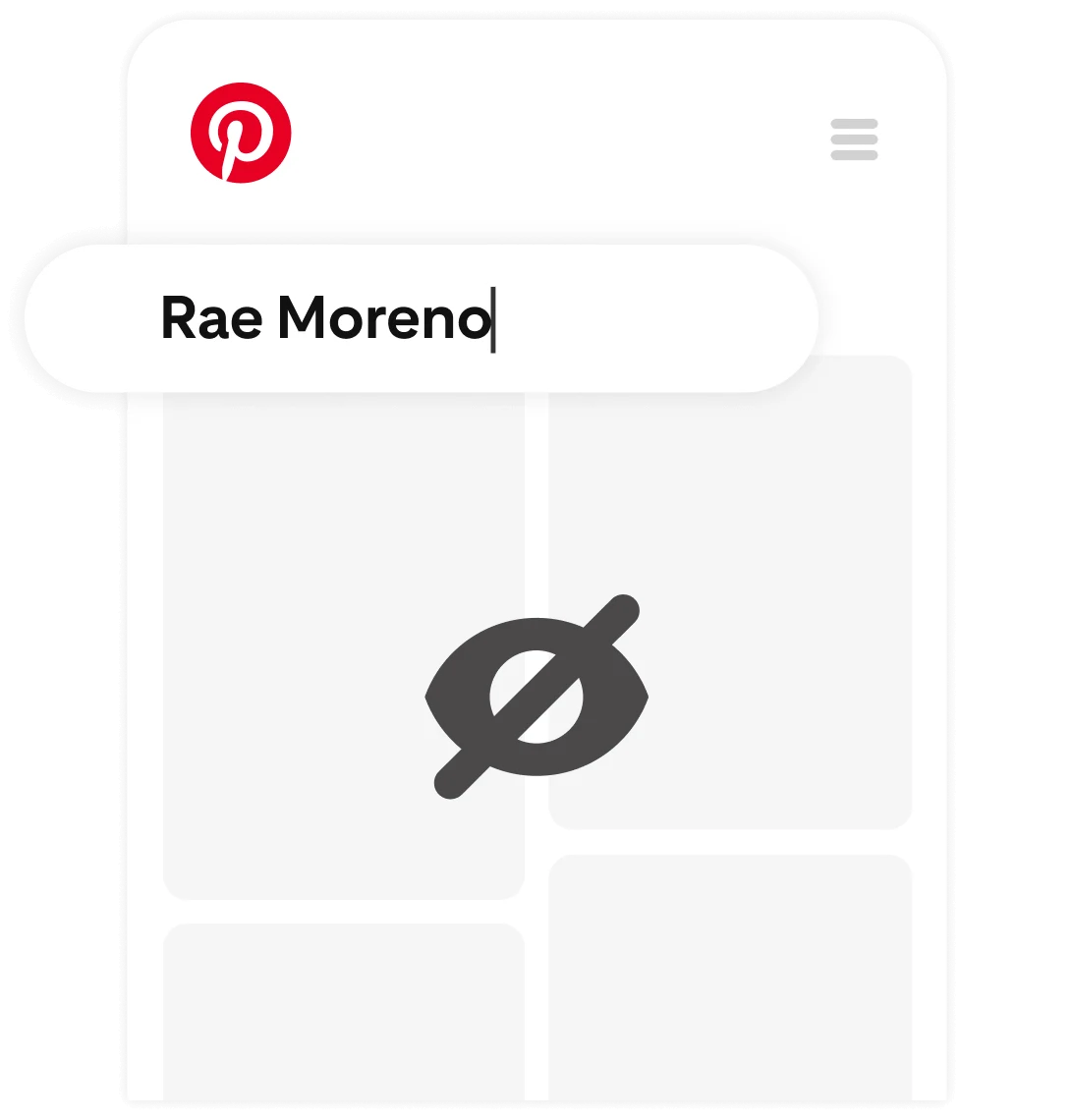
Parental support
You can work with your parent or caregiver to set up a passcode to lock certain settings related to account management, privacy and data and social permissions. For specific instructions on using these features, please refer to our Help Center article about passcodes and account management.
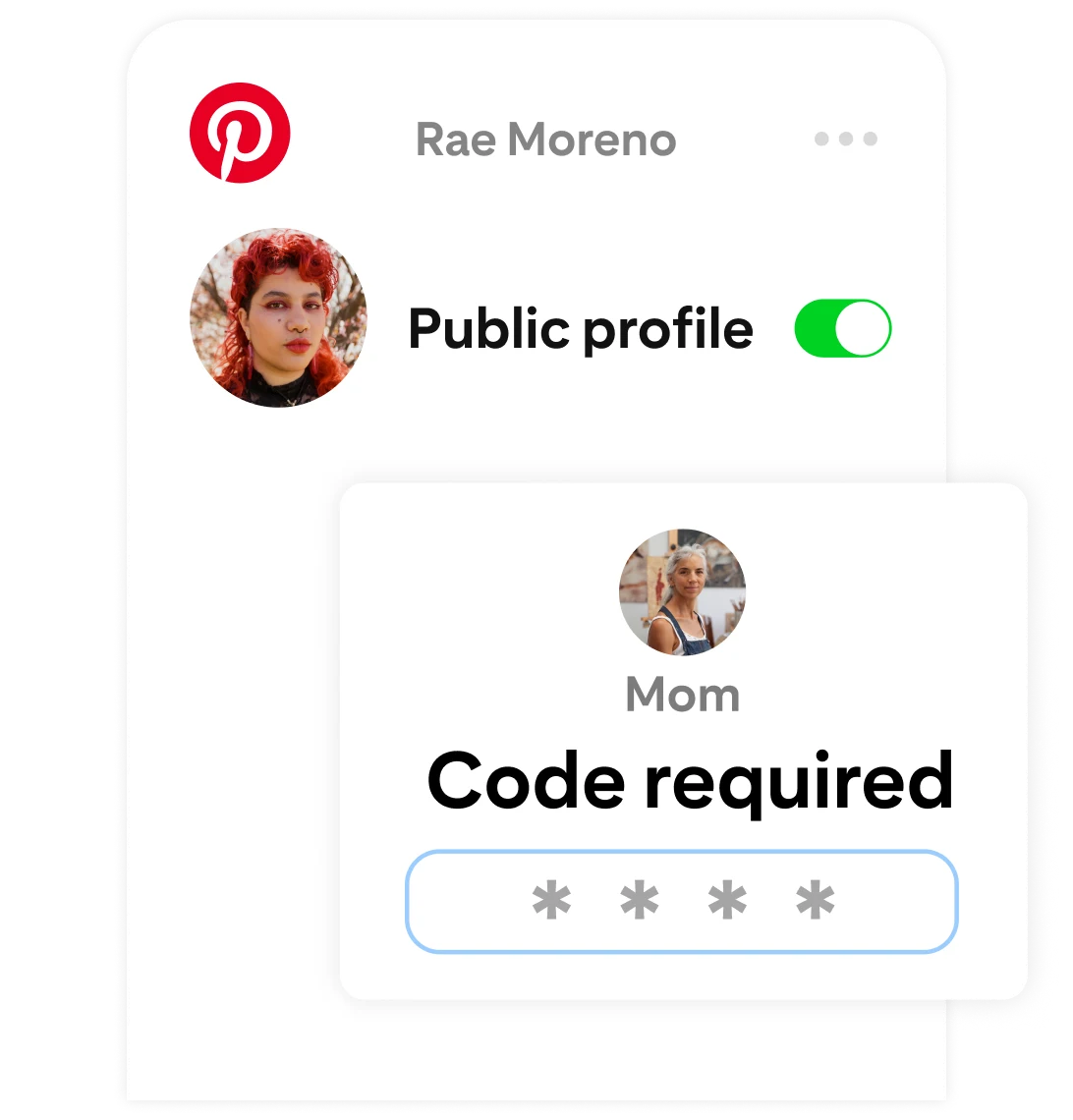
No contact without consent
If you’re under 18 and have a private profile, the boards and Pins you create will only be visible to followers you approve. You can collaborate on a group board and message people you know and trust in real life, as long as you give them permission.
Put simply: these settings help you control who sees the content you save or create on Pinterest. Are you looking to share your ideas with IRL friends on Pinterest? No problem. Total strangers reaching out to comment on what you’re doing? No thanks.
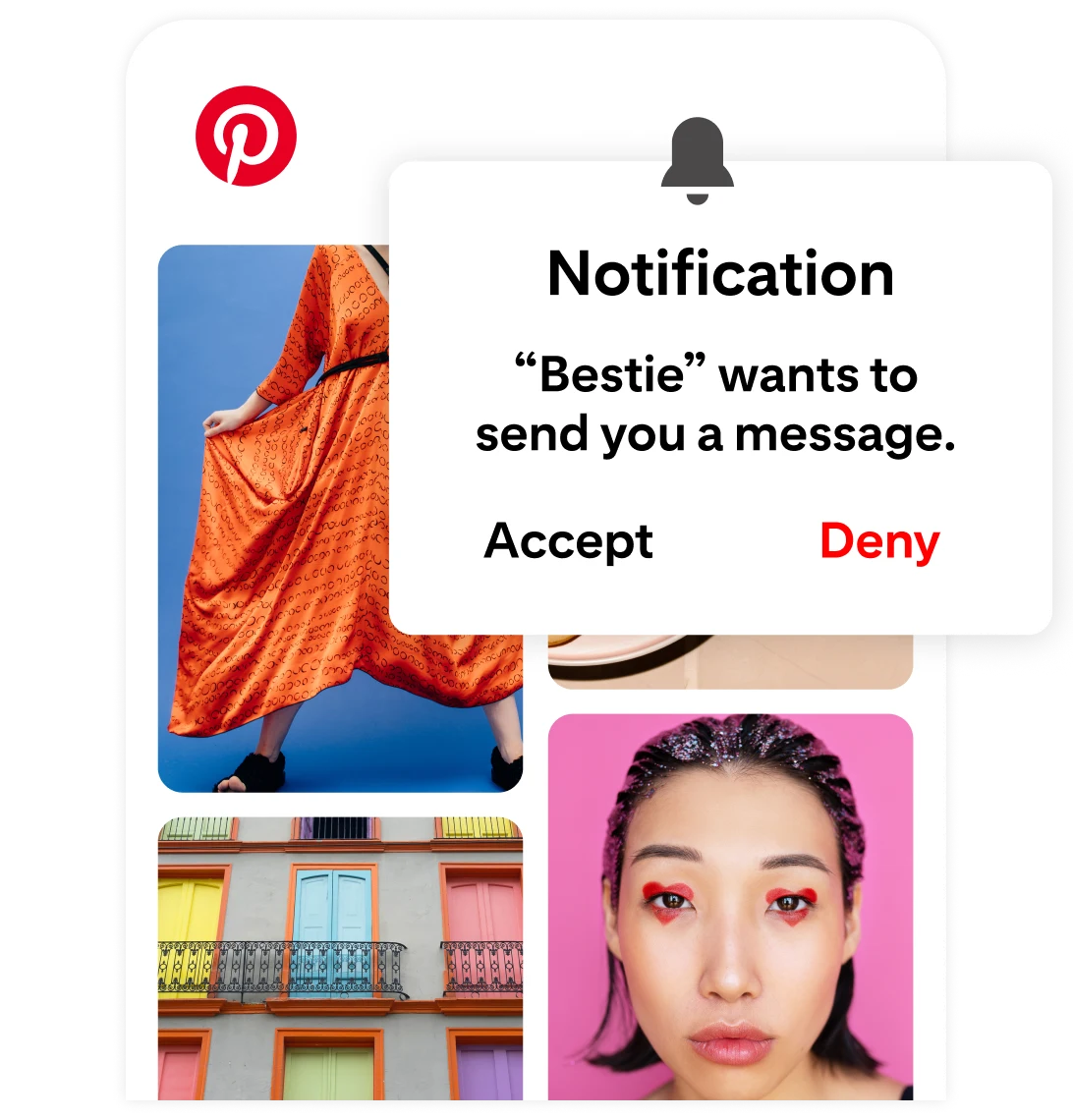
No fake filters on beauty
Beauty filters are fun at first, until they’re a subtle way to make you feel—again and again—like the way you really look isn’t good enough. Filters that change how you look can often start to change how you think about yourself, too. It’s a trap. So we don’t have those kinds of filters on Pinterest. For example, our Virtual Try On tools are a great way to play with eye makeup and lipstick colors—without distorting your face. Because you look great just as you are.
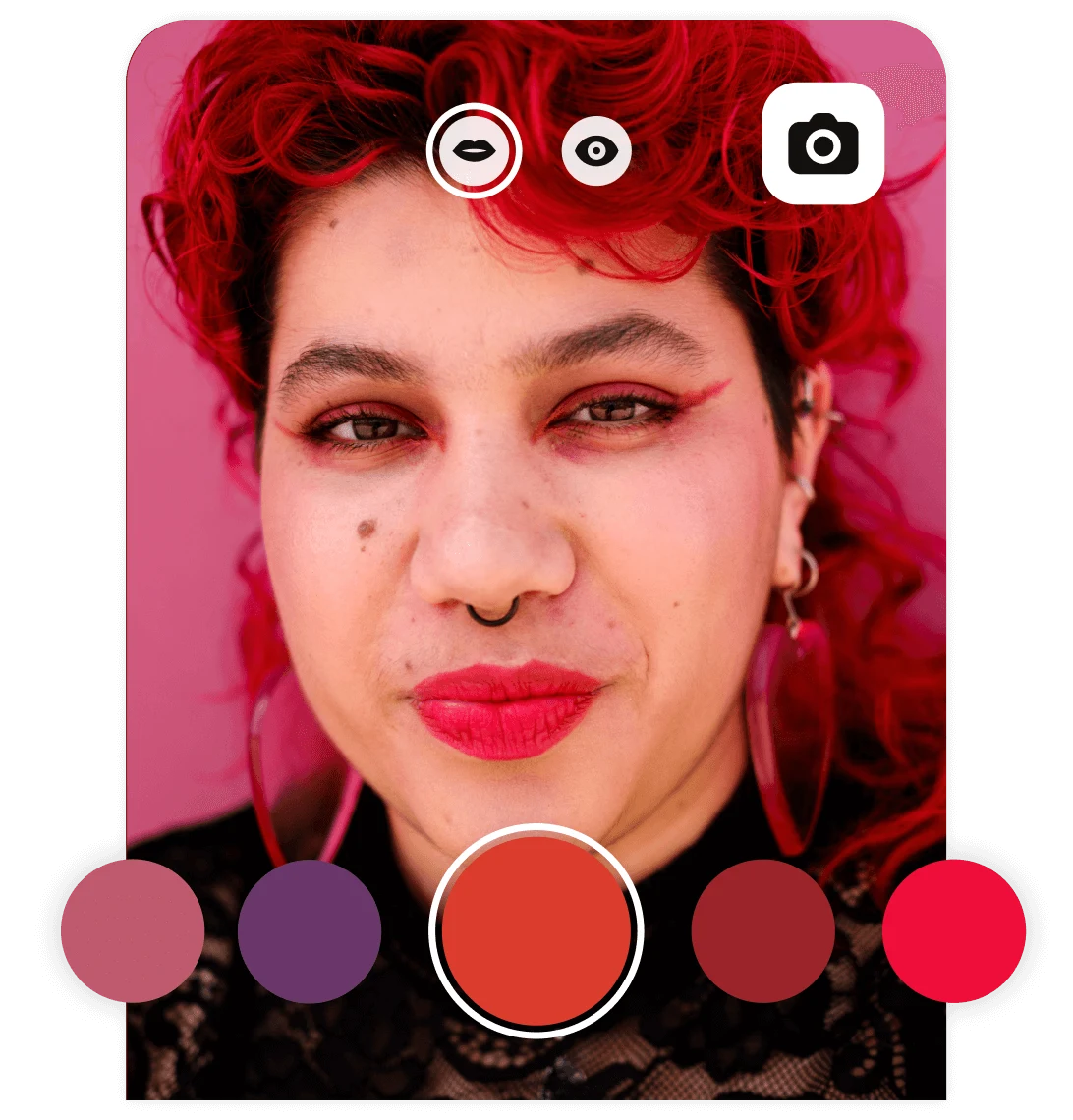
No body shaming
Pinterest has unique policies that don't allow people to body shame on the platform—and that extends to brands, too. We don't allow ad imagery or language that mocks or discredits certain body types or appearances, or that calls negative attention to areas of the body.

Age verification
Pinterest requires a date of birth for new accounts —regardless of your age. We’ve also expanded our age verification process. If someone who previously entered their age as under 18 attempts to change their date of birth on the Pinterest app, we will require them to send additional information to our third party partner to confirm it’s legit.
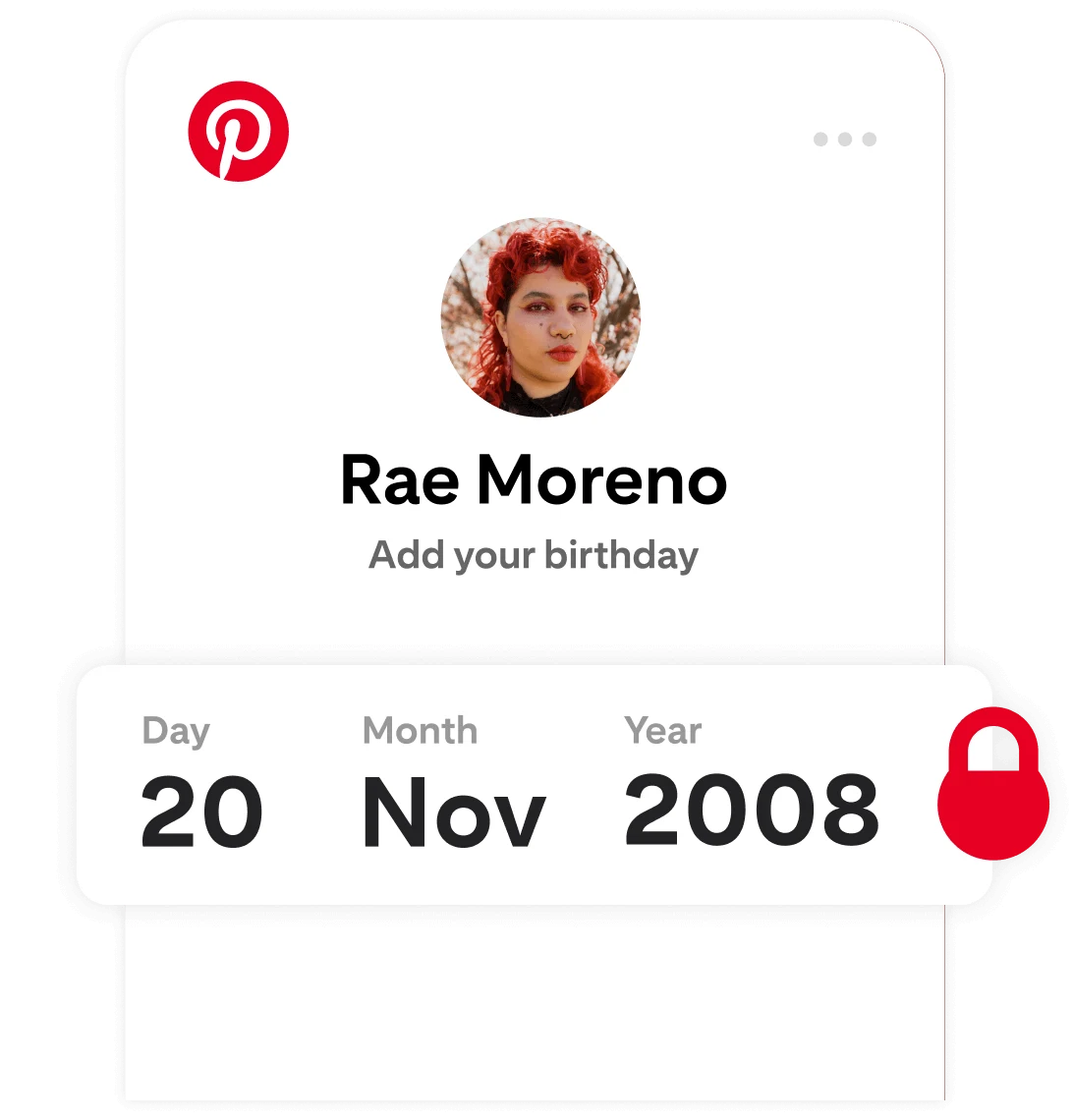
Additional resources
Maybe you’re a guardian with specific questions about how to keep your teen safe or update their account. Maybe you’re a teen who’d like to understand more about our content safety policies. Whatever you need, we’ve got resources available to you:
Visit our Help Center for instructions to change permissions and more.
From banning body shaming to taking a strict stance against hate speech, learn more about Pinterest policies.
Get the latest on what’s changing and when in our press newsroom.